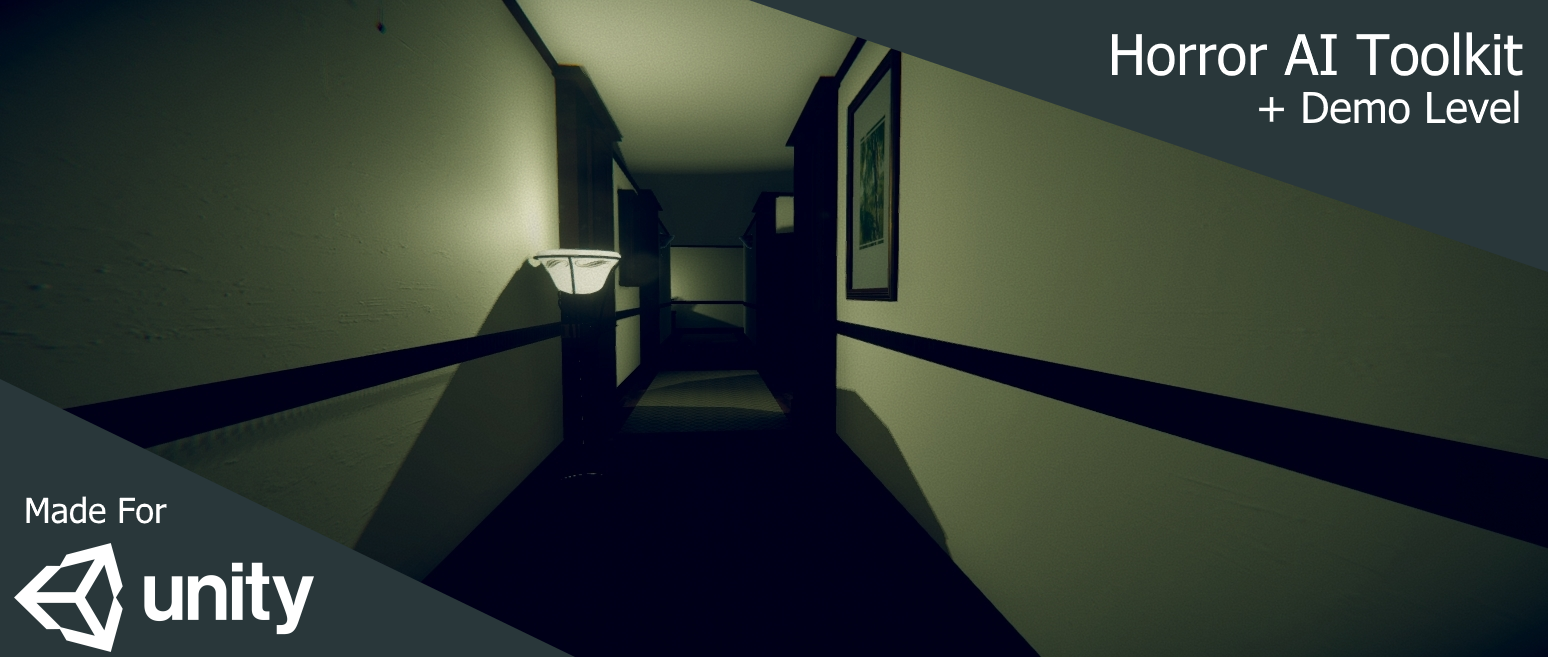
Horror AI Toolkit
A downloadable tool for Windows
This toolkit provides a customisable AI system for you to include in your own Unity projects, focusing primarily on the creation of enemies for horror games.
Inspired by games such as Left 4 Dead and Alien: Isolation, a director AI governs the aggression of enemies, groups them together and can dynamically spawn and remove them to alter the pacing during game play.
The toolkit is flexible and can support a number of AIs at a given time, ranging from a single enemy to larger groups.
Included in the download is a short game demo, along with showcases of the AI, as well as the toolkit itself.
The primary features of this toolkit include:
- A director AI which controls the pacing of the game, as well as the aggression of AI enemies, through a Stress Meter. The director can also group AIs together, and can dynamically spawn and remove enemies based on the current Stress Level.
- Three prebuilt AI types. Advanced AI, which offer more detailed features and work individually. Basic AI, which are more simplistic but can be organised into groups. Scout AI, which will signal nearby allies to come to their aid.
- Advanced sound and sight search. AI agents will learn different types of sounds, and will begin to ignore any which they have heard too often.
- Node based navigation and learning. Nodes can be placed within a level to mark rooms or points of interest, and can be given a room type. The AI will used these nodes to learn the player's behaviour. The more often they spot the player near a node type, the more likely they will search that type in the future.
- All features can be customised to your liking and even toggled off.
Other features include:
- Hide in objects. Place lockers which the player can hide in to avoid detection from enemies. Certain enemy types can search these and pull the player out.
- Doors. The player can open and close doors, and can also peek around them in order to see whats on the other side. AI will also navigate through and open doors.
- A flashlight power and flickering system. The player can collect batteries in order to power their flashlight, which will dim and flicker when low on energy.
Current issues and future development:
- A player sanity system, making use of the AI director to make small changes to levels and place objects, as well as spawning audio and scare cues.
- Currently the player's actions are dependant on Unity's first person controller standard asset, which I have made some changes to. If you are also using this controller in your own project, please be aware of potential conflicts which may occur. I plan on removing these dependencies in the future.
Tutorial Video - How to Set up and Use the Toolkit
| Status | In development |
| Category | Tool |
| Platforms | Windows |
| Rating | Rated 3.9 out of 5 stars (9 total ratings) |
| Author | Hickery |
| Tags | artificial-intelligence, director-ai, Horror, toolkit, Unity, unity-package |
Download
Install instructions
To play the demo, simply download the file, enter the demo folder, and run the .exe.
To add the package to your own Unity project, open the toolkit folder and run the Unity package file.





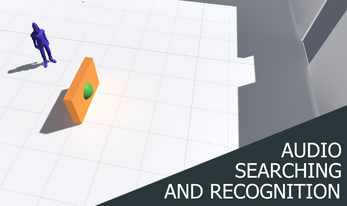
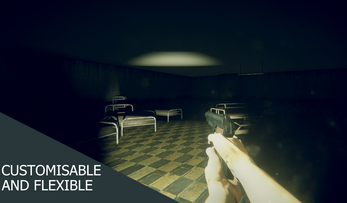
Comments
Log in with itch.io to leave a comment.
please help me, how do i remove the green and blue spheres that come from the player when the enemy sees you
ok i got it my bad
love it
thx a lot
this is awsome
Giving this for free you are a kind gentleman!
Thanks a ton
I can't wait to try this out. I'm a VERY lazy person but am interested in making games and coding thanks for this. however, I do have an issue with it saying 'cannot create directory' and I don't know why. there is enough space.
can this be used in godot
This is only for Unity. Not for godot
you did good
I have a problem ERRORS:
Assets\Standard Assets\Utility\ForcedReset.cs(6,27): error CS0619: 'GUITexture' is obsolete: 'GUITexture has been removed. Use UI.Image instead.'
Assets\Standard Assets\Utility\SimpleActivatorMenu.cs(10,16): error CS0619: 'GUIText' is obsolete: 'GUIText has been removed. Use UI.Text instead.'
Change "GUIText" to "Text" and add using "using UnityEngine.UI;"
it dosent work
remove the Simple Activator Menu script. You really don't need it.
my wifi is trash
YESS IT FINALLY DOWNLOADED!!!!!!!
how can i get access to the main scene of the kit? Oh and i am having issues when i try to enter the play mode
YES thank you soo much dude (:
This looks great! Is this free to use commercially?
hey i'm getting this error Assets\Horror AI Toolkit\Scripts\Player\Player.cs(325,35): error CS1061: 'FirstPersonController' does not contain a definition for 'resetRotation' and no accessible extension method 'resetRotation' accepting a first argument of type 'FirstPersonController' could be found (are you missing a using directive or an assembly reference?) and i'm getting a couple of othere pls help
he forgot to declare that variable I think
Very Very thx You ,UR the best with this Ai Tollkit my Game is 2 weeks faster Online :D
Thank u
Hi! I was wondering what version of Unity 2017 this was made in? Thank you in advance
standard assets
halp
uesful tool :)
ehi man..great tookit but need some documetation i think... btw keep it up.. it's a solid toolkit